How to use Twitter without VPN installed
- Get link
- X
- Other Apps
How to use Twitter or any other site without VPN
Forgive me if you see me posting technology topic on this blog. You all know I usually blog about African history, black consciousness, and black history in general. But what you all don't know is that I am actually a technology writer but I don't post that as a blog. I publish downloadable digital products on how-to-do's showing people how to solve certain things like the one you're about to read. That's how I make money and that's why you don't see advert on this blog. The topic could be about anything. Enough said.
Yesterday, the Nigerian government blocked use of Twitter in Nigeria and I have to see what I can do to help Nigerians access Twitter without spending money. If I can't use my knowledge to help someone with information, there's no need having such knowledge.
Its clear that most people won't have money to order paid VPN subscription. Fortunately, there's a way to use Twitter without having to download VPN at all.
You don't need to install a VPN at all to access Twitter. You can use Twitter on a VPN enabled web browser instead.
There are many web browsers out there that come with built-in VPN and all you have to do is download it and use it to surf the web. It will automatically assign you a new location and would make it appear as if you're using Twitter from another country.
Just go to the Android App store and search ''browsers with built-in VPN'' or may be search ''android browsers with built-in VPN App'' or ''browser with vpn.'' Its up to you how you search it. Use a combination of search phrases to find the one that would work for you, there are literally thousands of them to choose from and most of them are free but they'll deliver adverts. Some would remove the advert if you upgrade with as little as $1.
How to identify a browser with built-in VPN in Andriod App store.
If you find the right one, you'll see ''VPN'' or may be ''private'' written somewhere in the description. See images below.
Opera mini has many types of browsers and they used to offer free VPN in Nigeria but just as I was writing this post the VPN was suspended in Nigeria. But, of course, it would still work if you're outside Nigeria. In fact, its still working on my second phone but the one I downloaded right now isn't working.
How to use Twitter after downloading VPN with built-in browser
After you've downloaded the browser of your choice, add Twitter to your speed dial as shown below.
Again, there are hundreds of browsers to choose from. I would've loved to suggest names but its better you find the one you want by yourself.
Finally, after downloading the browser, you must verify that it actually works. The easiest way to verify whether it works is to type www.google.com in the browser and press enter, then scroll down to the bottom of the page to see what country was assigned to you. Google always show the name of country at the bottom of the page. You may also type www.ip2location.com and check what country you was assigned.
As shown below, the arrow shows the country assigned to the user.
The above shows that I am in Netherlands
Its very important you verify the country after installing the browser. If the browser works, you'll be assigned another country but if it doesn't work you'll see Nigeria or may be your city somewhere.
Feel free to post this content on your blog or to other sources as long as you give credit to www.Africason.com
Best regards,
Africason



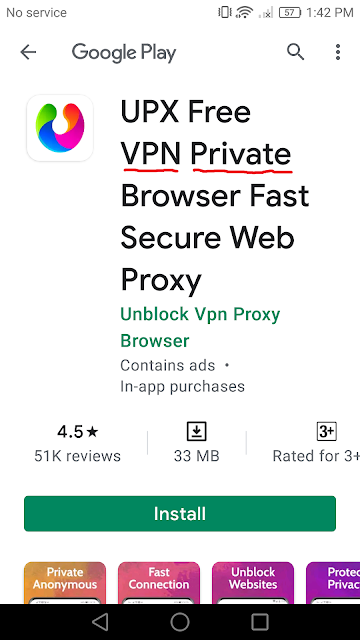











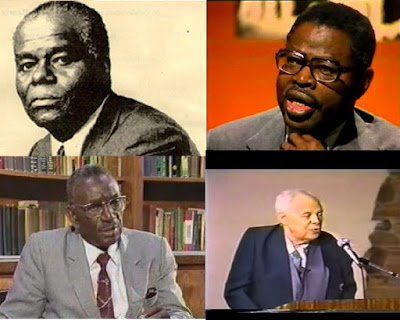


Comments
Post a Comment